Bing Maps: Shaded Map - Custom Thematic Labels
Added in Q3 23
The introduction of custom thematic colours on a map also brings the ability to set up corresponding custom labels for each of the bands in your thematic shading.
By default, when you create your user defined banding and apply custom colours, the map legend displays the range values:
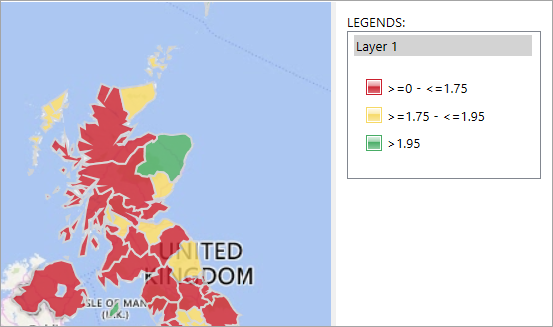
Having the ability to create custom labels which are then visible in the map legend can help to provide further meaning to user defined colours.
To add custom thematic labels:
-
Navigate to the map's Thematic -> Edit layer thematic -> Choose Category Colours dialogue.
-
Add the required labels into the Description column and OK to update the legend.
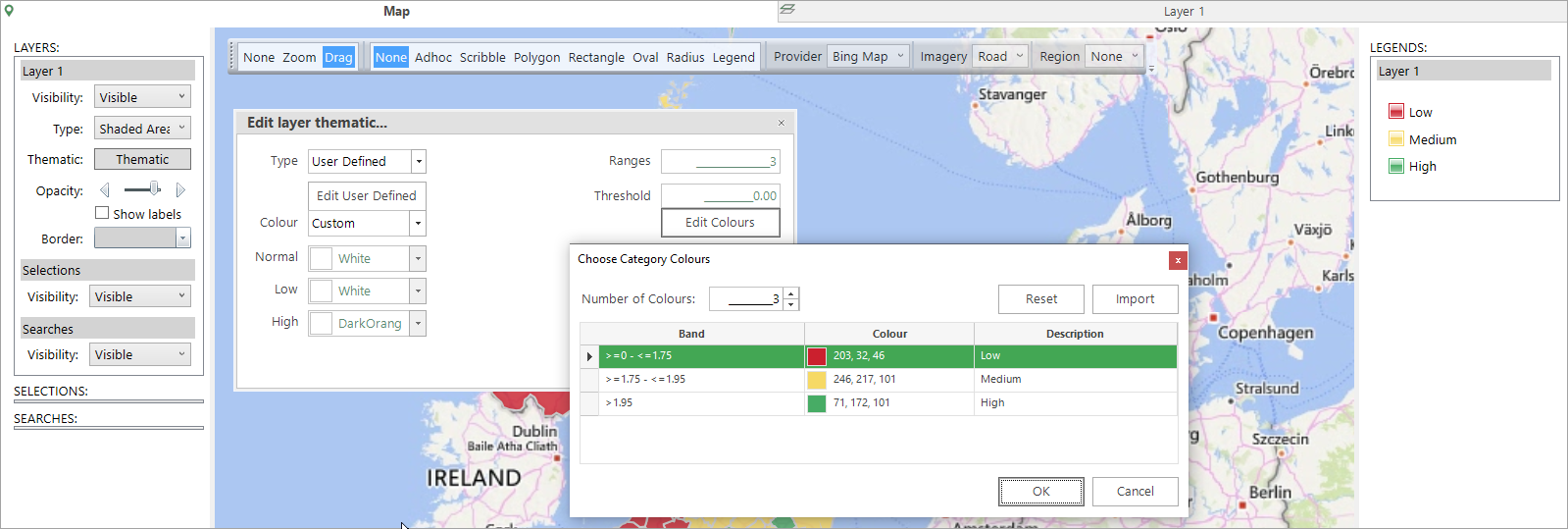
Return to Bing Maps: Shaded Map